Whether you’re stationed at a kitchen counter or in a dedicated home office, you’ll be looking for new tips, tricks and hacks to optimise your workspace. As many of us around the world settle into the rhythm of working from home to help mitigate the spread of COVID-19, this new normal brings unique challenges. But, it also brings opportunities to create a home working environment that helps keep us comfortable, focused and productive.
What’s ergonomics?… and ideal workstation set-up
Ergonomics is the study of people at work. As a scientific discipline, it’s concerned with understanding and optimising the relationship between the human body and the various environments within which it functions. This includes the work, physical, and psychosocial environments, and the technology we interact with. Ergonomics focuses on fitting working conditions and demands to the needs of the worker and workforce at large. As a discipline, the field of ergonomics began to take shape in the 1950’s. The importance of ergonomics has never been more clear as musculoskeletal disorders ranks among the top drivers of disability worldwide, particularly among working adults. Emerging from decades of research and practice are design guidelines and standards that help to shape the ways in which we design work environments to meet the diverse needs of all individuals.
Ergonomic standards and guidelines, like ANSI/HFES 100-2007 and BIFMA G1-2013, specify design and functional requirements of workstations that help users avoid awkward positions and undue strain on the body. EWI Works, a consultancy group founded by ergonomics expert and IWBI Movement Concept Advisor, Dr. Linda Miller, highlights proper workstation set-up in the graphic below:
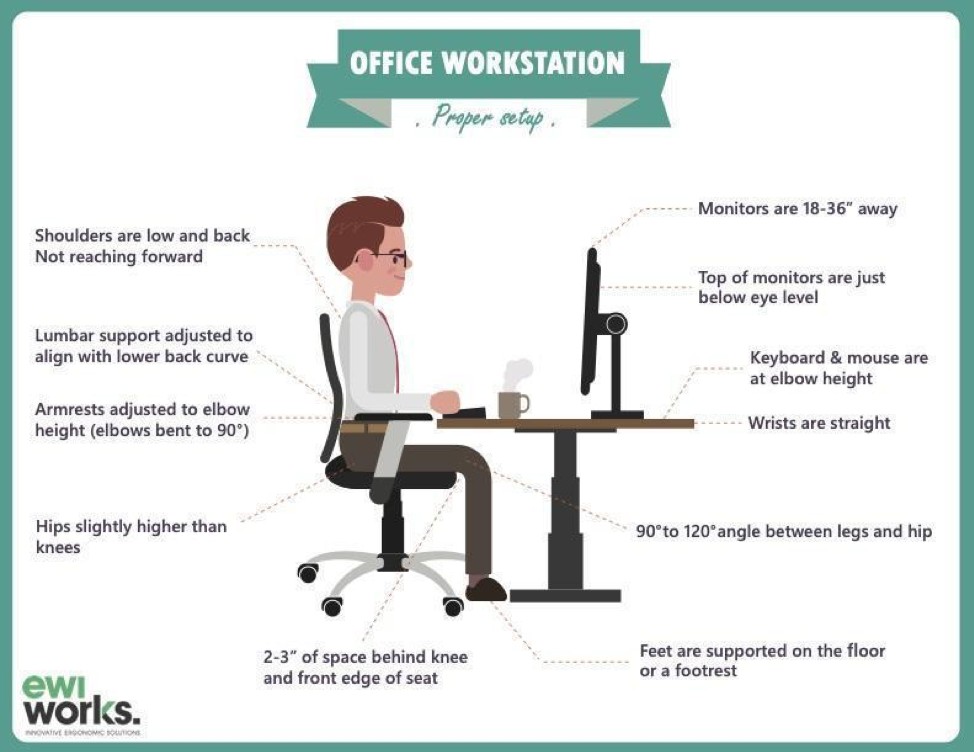
Many of the same considerations apply to workstations that allow users to alternate between seated and standing heights. Some topline points to consider for sit-stand workstations are highlighted in EWI Works’ graphic below:
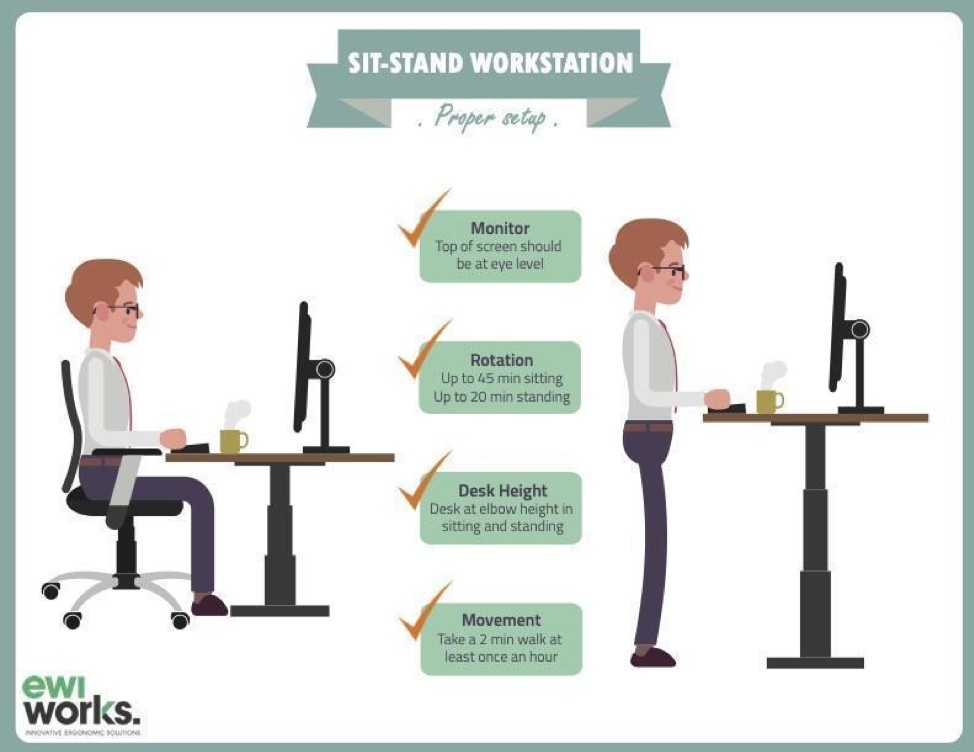
The WELL Building Standard version 2 (WELL v2) Feature V02: Visual and Physical Ergonomics outlines basic ergonomic requirements for workstations that not only support ergonomic comfort, but also encourage users to alternate between seated and standing positions throughout the day.
New normal
Our new reality of remote work means you may be far from your ideal ergonomic workstation. You and your housemate, if you cohabitate with one, might have drawn straws for the prime seating at your sole desk or kitchen table while the other is now stuck on the sofa. You might be feeling less productive without your second screen. More still, you might be contending with other new responsibilities at home, like supporting children with different schedules and needs for virtual learning, or acting as a caretaker for a member of your household. That’s why it’s all the more important to create a customised setup and be intentional about taking steps to support your health throughout the day.
Move more
Take frequent breaks to move, stretch, switch your posture and rest your eyes. This is important whether you’re in the office or not: incorporating movement throughout your day is one of many ways to tap into the numerous health-enhancing benefits of physical activity. Movement breaks are particularly beneficial for attenuating some of the metabolic effects of sedentary lifestyles. Prolonged sitting – which is a ubiquitous requirement of many modern economies – is physiologically distinct from too little exercise. It is marked most consistently by metabolic effects originating from the (in)activity of the muscles, which hampers our ability to process triglycerides and produce “good” cholesterol (HDL) and also reduces our glucose uptake.
Movement breaks become even more important when you’re using a less-than-optimal workstation set-up.
- Tip: Set a reminder on your calendar or wearable device or download a prompt for your computer.
Hack your home
DIY screen elevation:
Since many of us work from a laptop, finding an optimal position for your screen is key. Ideally, the primary screen is positioned in your natural field of vision about one arm’s length in front of you and at a height/angle that allows you to easily view the screen without unnatural tilting, bending or twisting of the head/neck. Let’s see how this translates in the home environment:
The image on the left is my partner’s setup, which is stationed at our dinner table. Since he likes to use two screens, we elevated his laptop on a basket and paired it with an external keyboard and mouse. The image on the right is my workstation. I use a single external monitor so I am able to position my computer in front of me to maintain a neutral posture of the shoulders, arms, wrists and hands while using the second screen as my primary working screen.
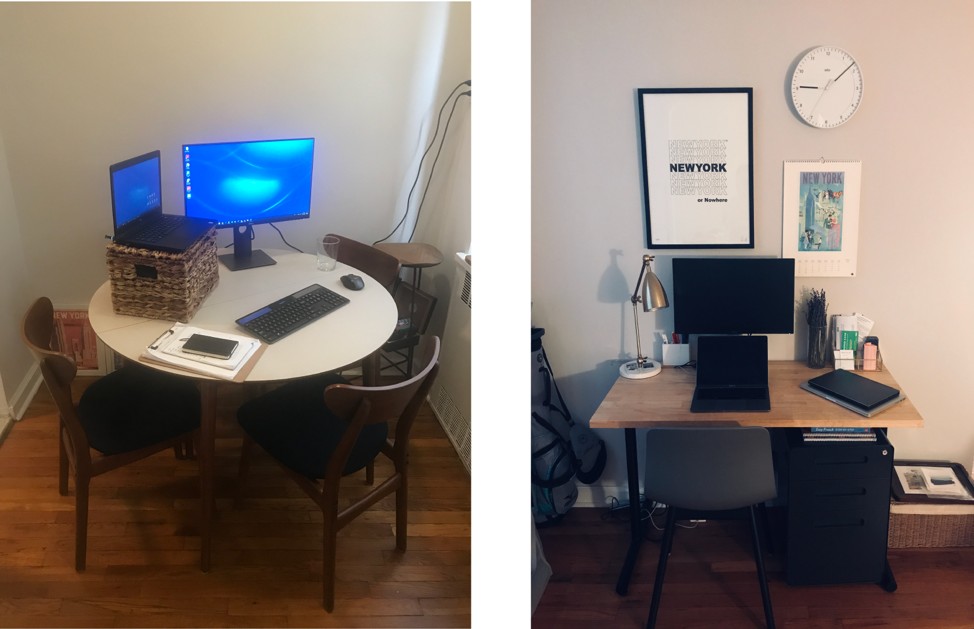
DIY standing desk:
If you have a sit/stand desk at work, you’re likely missing it a great deal right now if you don’t have one at home! The IWBI Team that works out of our NYC office certainly does, but we’ve gotten creative with standing solutions at home and we recommend you explore your own ideas. IWBI’s Chief Engineer, Nathan Stodola, re-engineered his four-drawer dresser as a makeshift standing workstation:
- A drawer for his keyboard to keep his elbows at 90 degrees.
- A stack of books to raise the screen to his line of sight.

DIY seating solutions
Ergonomic seating is another benefit of many physical workplaces that’s often missing at home; you may not have an adjustable office chair at the ready, but with the right set-up, you can work around that. IWBI’s Mind concept lead Emily Winer’s at-home workstation includes the following solutions that support her petite stature (5’2”):
- A pillow to support her lower back.
- A stack of books to ensure her feet and legs are supported, avoiding unnecessary pressure on the back of her legs.
Looking for more home hacks? Check out this two-minute video on common at-home ergonomic challenges and solutions.

Find balance
We expect and hope this new normal is temporary. However, there are new rhythms and new challenges, and new opportunities and resources presented to us as the global situation with COVID-19 continues to evolve.
As we ourselves continue to evolve and respond as a global workforce amidst uncertainty, this is the most important piece of advice we have to offer: embrace the journey to find your balance. Put best by Linda Miller of EWI Works during the Places Matter to Prevent and Prepare webcast on April 3, 2020: “be gentle with yourself.” She couldn’t be more right. This moment may not allow us to work perfectly or productively all of the time, and that is OK. We hope these tips give you a start to finding your balance, hacking your home and working a little more effectively each day.
Be well.
For more tips on working from home, click here.
About the Authors:
Vienna McLeod, Manager, Standard Development, IWBI
Angela Spangler, Director, Market Development, IWBI
Content Team
Work in Mind is a content platform designed to give a voice to thinkers, businesses, journalists and regulatory bodies in the field of healthy buildings.




